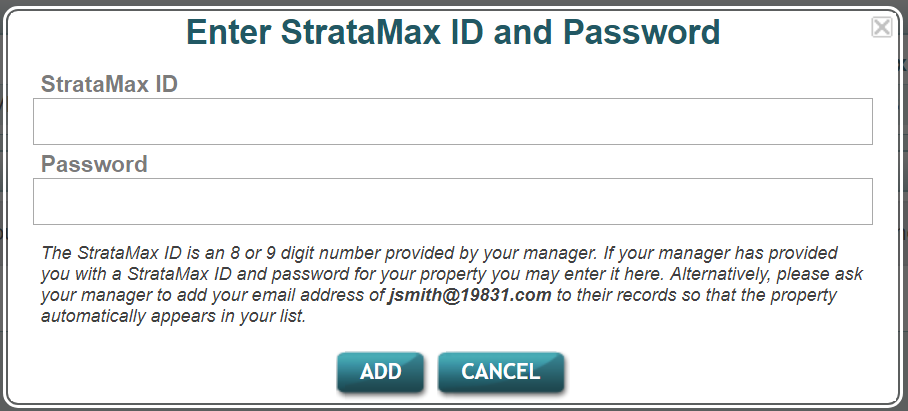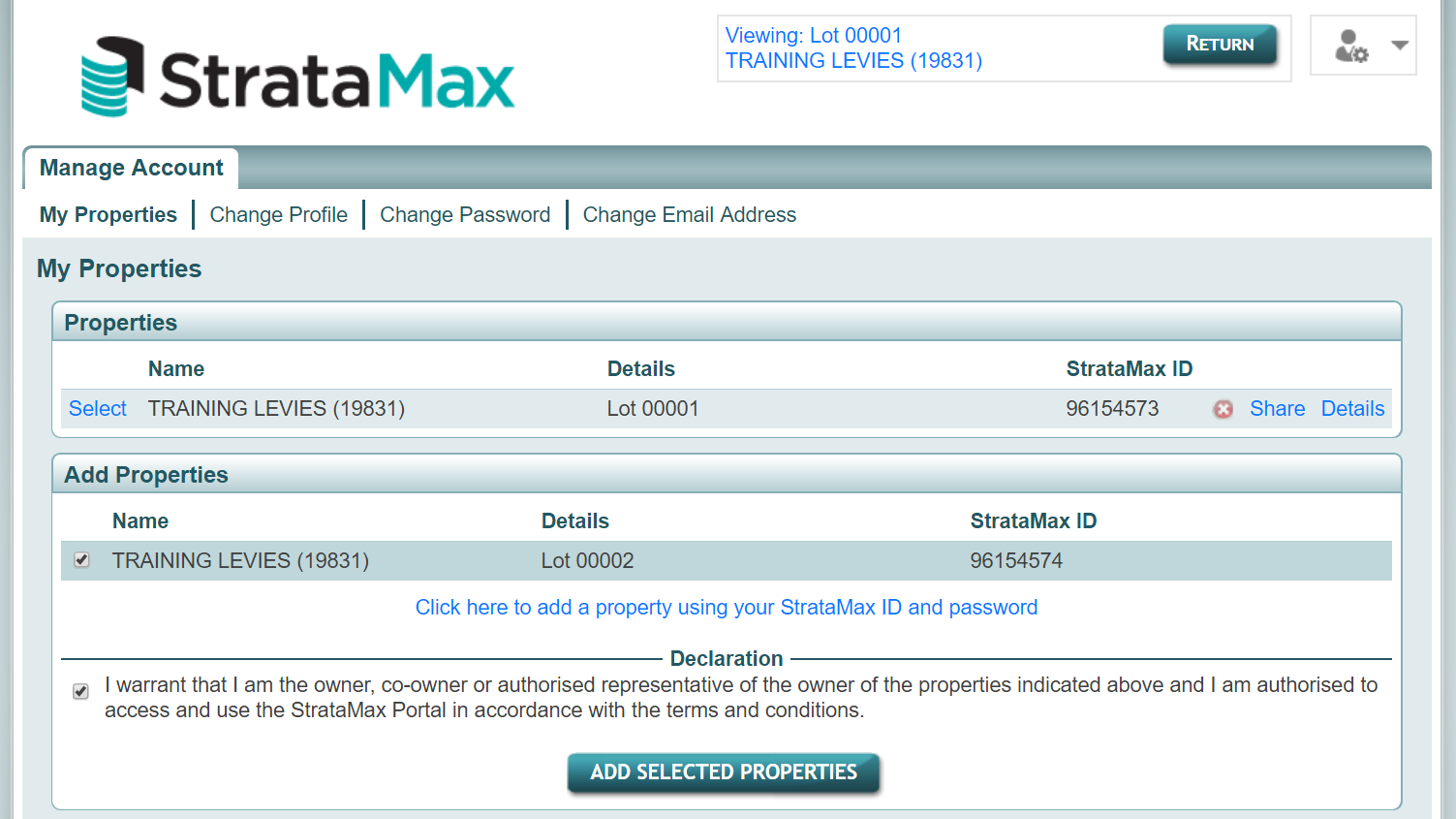The StrataMax Portal is a valuable tool for owners and committee members. The StrataMax Portal is designed to give you access to a number of useful documents, reports and other information relating to your building and property, these may vary based on what is made available by your strata manager. In addition to your lot information, you may be able to access information about an upcoming meeting for your property and may be able to cast your votes online.
The StrataMax Portal is customised by your strata manager so you may find some of the pages and colours slightly different to the examples below.
For owners that own multiple properties, the StrataMax Portal Account allows access to multiple properties via a single log in.
Creating a StrataMax Portal Account
The StrataMax Portal web address is https://www.stratamax.com.au/Portal/login.aspx We recommend saving this address to your browser's favourites for easy access later.
Access to the StrataMax Portal is based on an account you setup which is called a ‘StrataMax Portal Account’. The account login must be a unique email address and the password is setup during the creation of the account.
To create an account you will need to have either:
- Your email address recorded on the strata roll records, or
- A single-use StrataMax ID and password
You may still create a StrataMax Portal account, but you will not be able to link your property without either of the above. Contact your strata manager to confirm that your email address is recorded in the strata roll.
- Navigate to the StrataMax Portal Login Page.
- Enter your email address and click on Create an account.
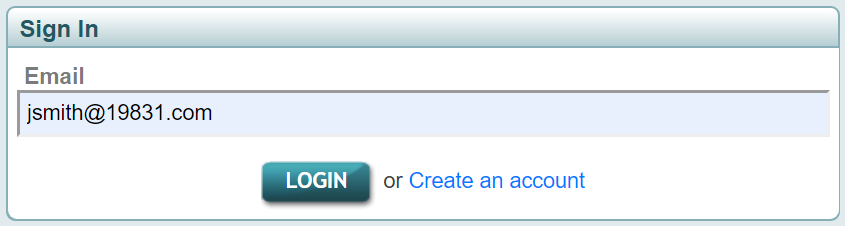
- On the next screen click Send Email.
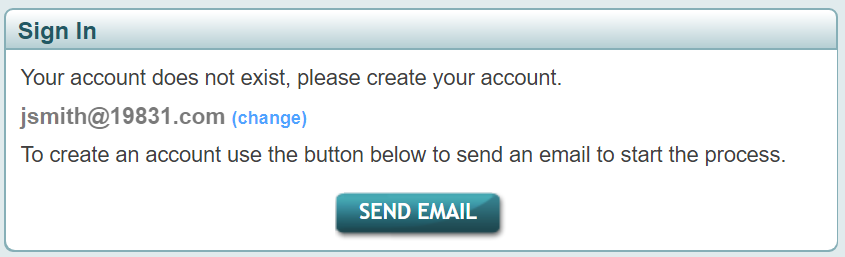
- An email will be sent to your email address to start the process. (If the incorrect email address was entered, enter the correct email at the Sign In page and start the process again). Once the email has been received click on Create Account in the email and follow the prompts to enter your name and password to create a profile.
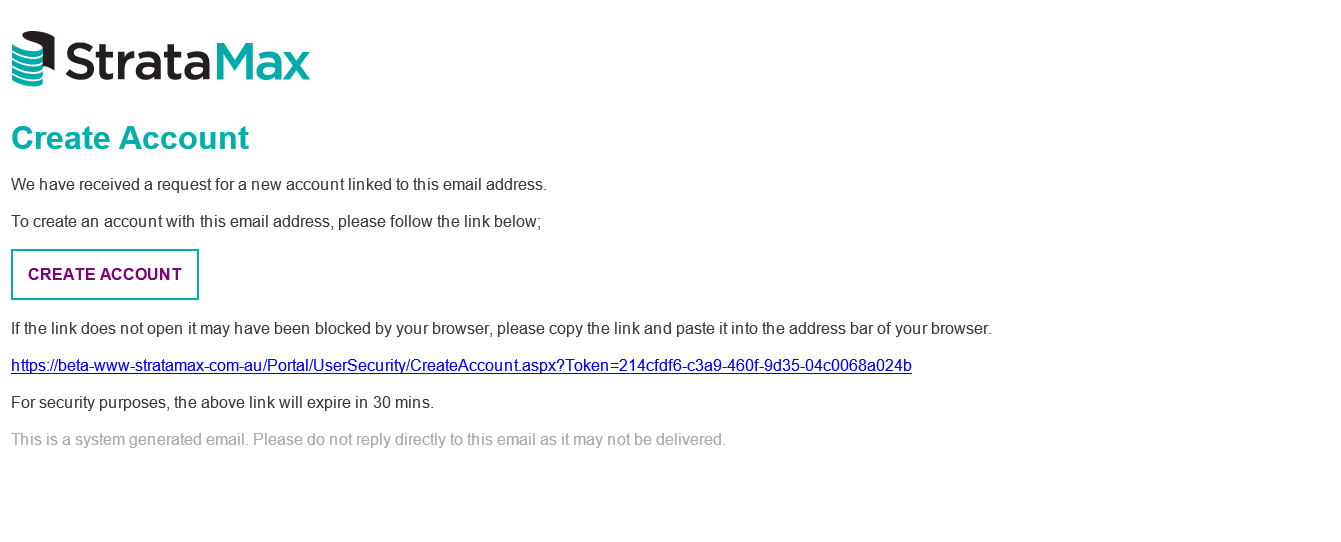
- Tick ‘I accept the Terms & Conditions’ and click on Create. You will receive a confirmation that your account has been created.
- Properties which have the same email address recorded in the strata roll records as the one used to create the StrataMax Portal Account will be listed automatically. This only applies to your properties where the strata manager uses StrataMax.
- Tick each property to add them to your StrataMax Portal account. Tick the declaration, then click Add Selected Properties.
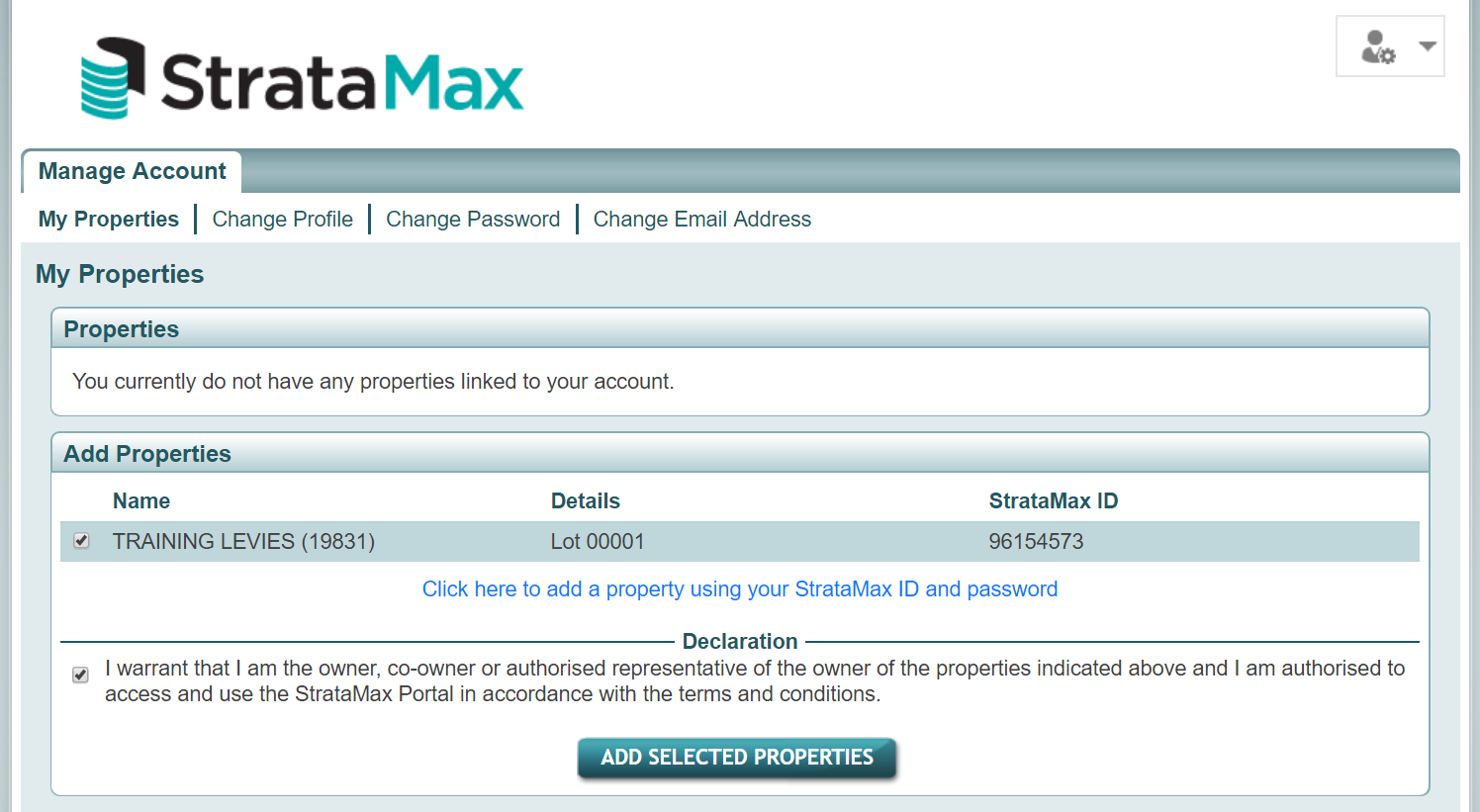 Note: If you own a property that is not listed in this screen, it may be that the lot doesn’t have an email address recorded for it in the strata roll records, or it has a different email address. Confirm with your strata manager that the email address is recorded for the missing lot.
Note: If you own a property that is not listed in this screen, it may be that the lot doesn’t have an email address recorded for it in the strata roll records, or it has a different email address. Confirm with your strata manager that the email address is recorded for the missing lot. - If you have a StrataMax ID and password that has been supplied by your strata manager click on the link to add a property using your StrataMax ID and password.
- You can enter your StrataMax ID and password, then click Add.
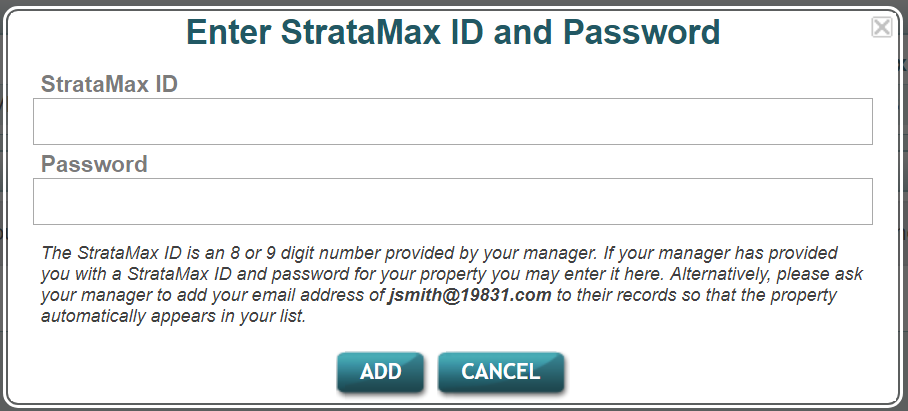
- Once you have added your selected properties, tick the declaration and then click ‘Add Selected Properties’.
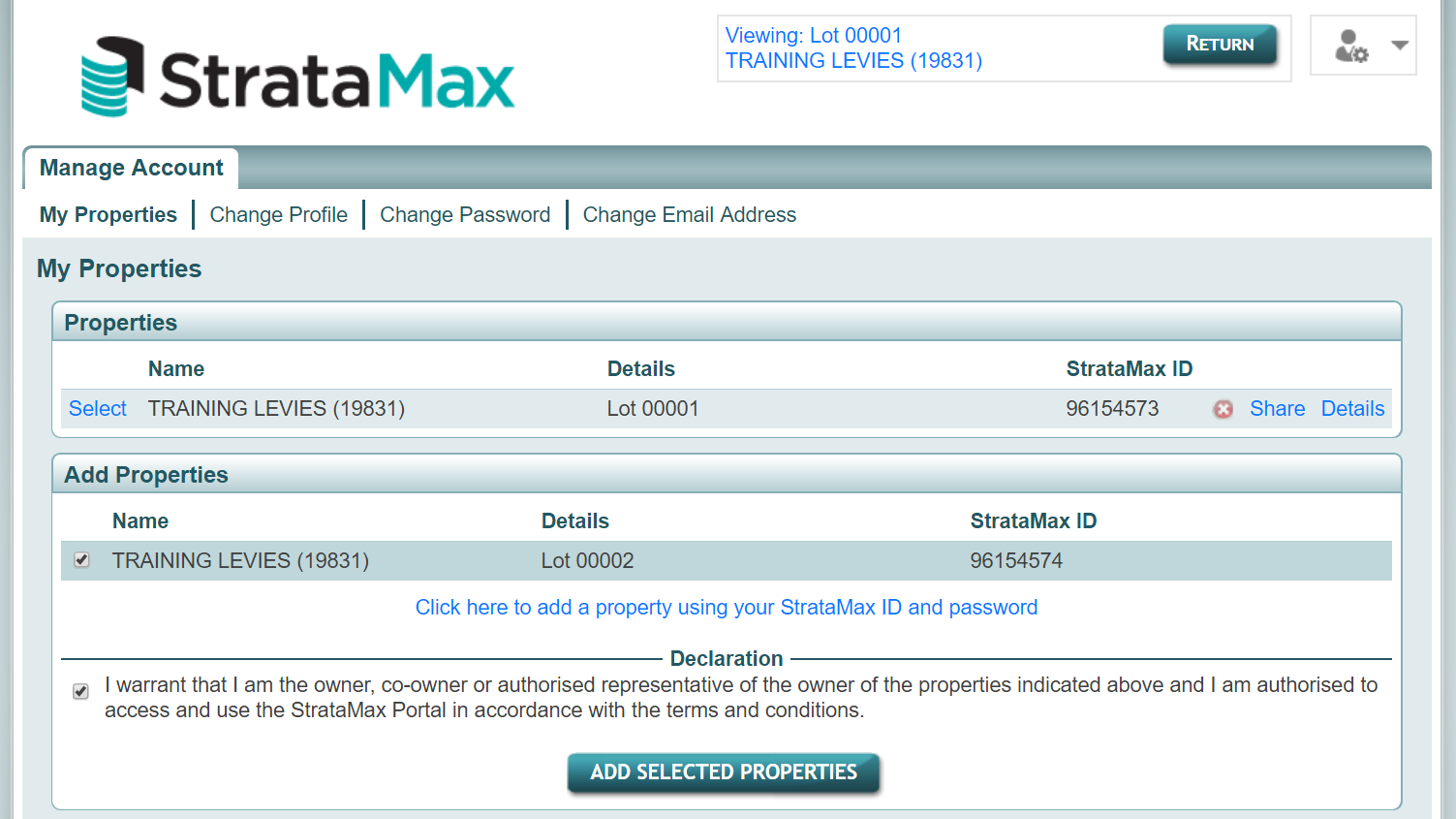
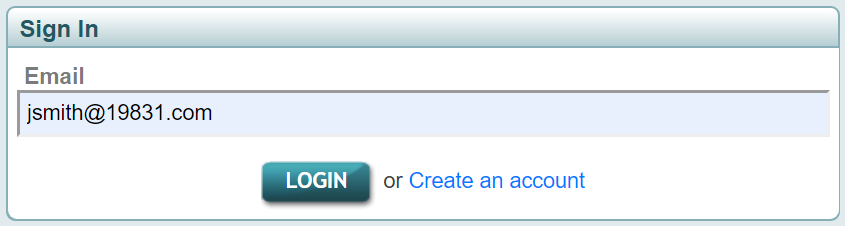
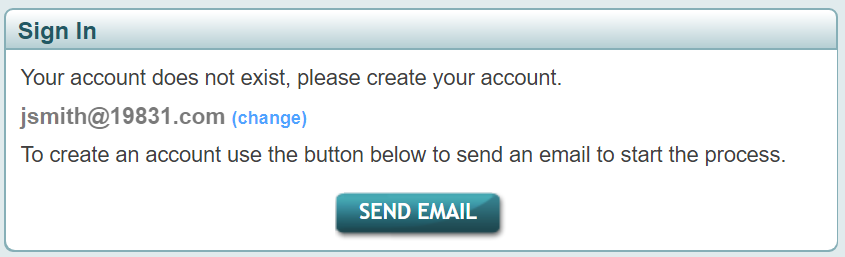
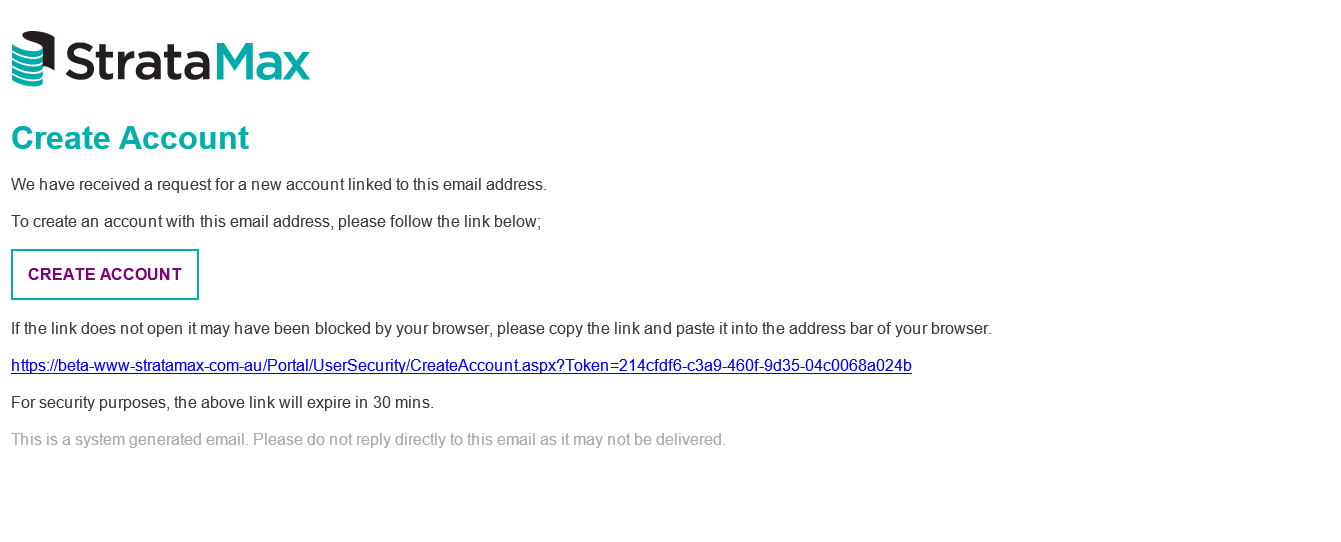
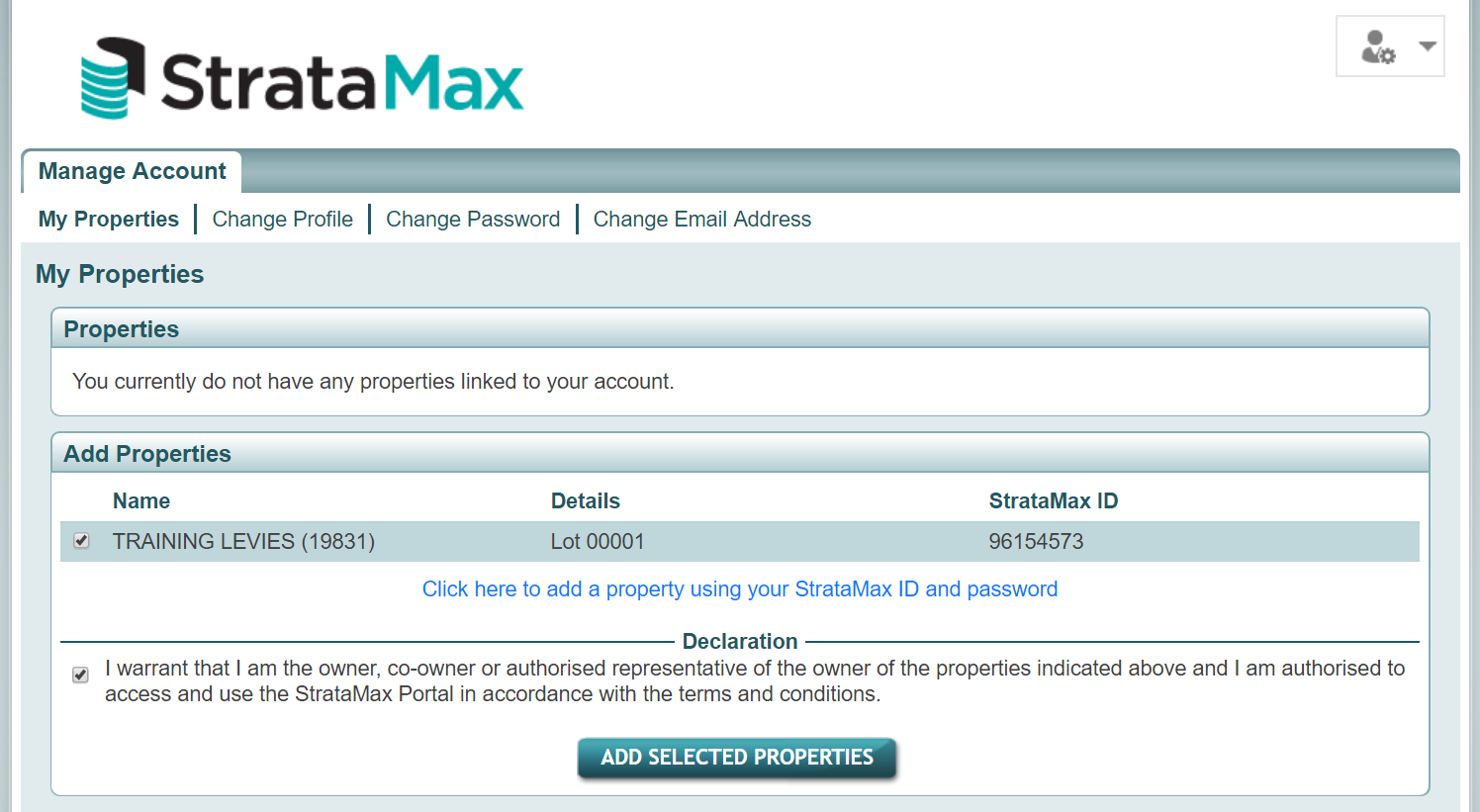 Note: If you own a property that is not listed in this screen, it may be that the lot doesn’t have an email address recorded for it in the strata roll records, or it has a different email address. Confirm with your strata manager that the email address is recorded for the missing lot.
Note: If you own a property that is not listed in this screen, it may be that the lot doesn’t have an email address recorded for it in the strata roll records, or it has a different email address. Confirm with your strata manager that the email address is recorded for the missing lot.