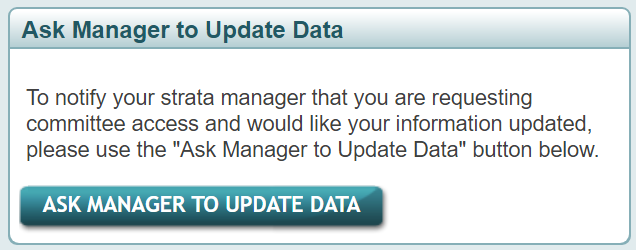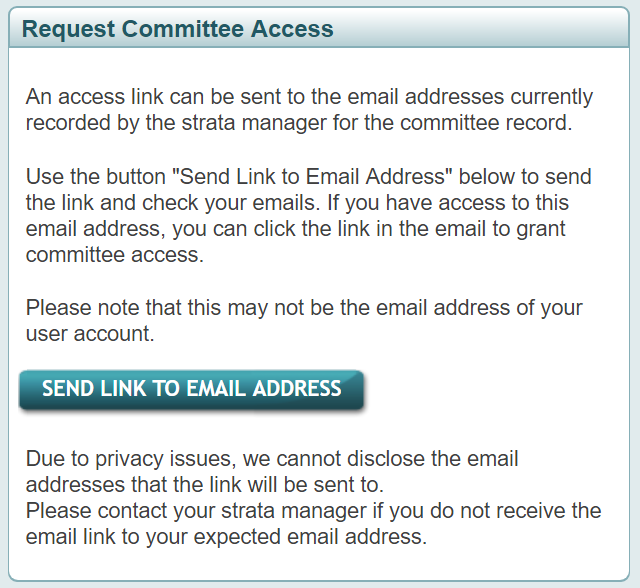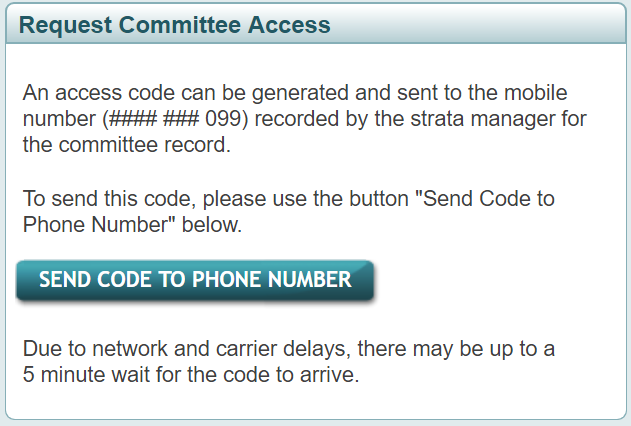If you are a committee member for a property, you can request access to committee reports and documents. This is called "Committee Access" and is automatically granted as long as your StrataMax Portal Account email address matches the email address recorded in the system maintained by your Strata Manager.
If the email address doesn't match or does not exist, and you are entitled to Committee Access, you will be presented with the following message when you log into the StrataMax Portal.

There are three methods by which Committee Access can be granted:
- Contact your Strata Manager to update the strata committee records (if there is no email address or mobile number on the strata committee records).
- Send an email link (if the email address is different to the strata committee records).
- Send an SMS verification code (if there is no email address on the strata committee records but there is a mobile number).
Request Strata Manager to Update Details
This option is for when there is no email address or mobile number recorded on the strata committee records.
- Log in to your StrataMax Portal Account.
- Click on Request Access or Request Committee Access.
- Click on Ask Manager to Update Data.
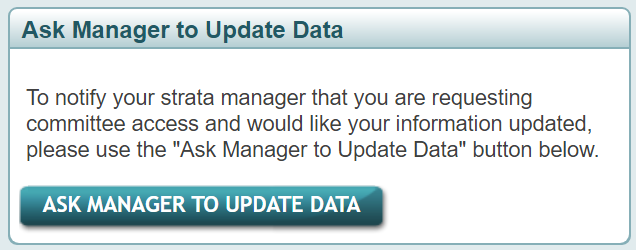
- Enter your password and click Yes to submit. This will email your Strata Manager with the email address used for your StrataMax Portal Account and will instruct them on how to change the details.
- Committee Access can take up to 24 hours to be enabled.
Alternatively, you can contact your Strata Manager directly via phone or email to ask them to update the strata committee records.
Send an Email Link
This option is for when an email address is recorded on the strata committee record, but is different to the email address used to create the StrataMax Portal Account.
- Log in to your StrataMax Portal Account.
- Click on Request Access or Request Committee Access.
- Click on Send Link to Email Address.
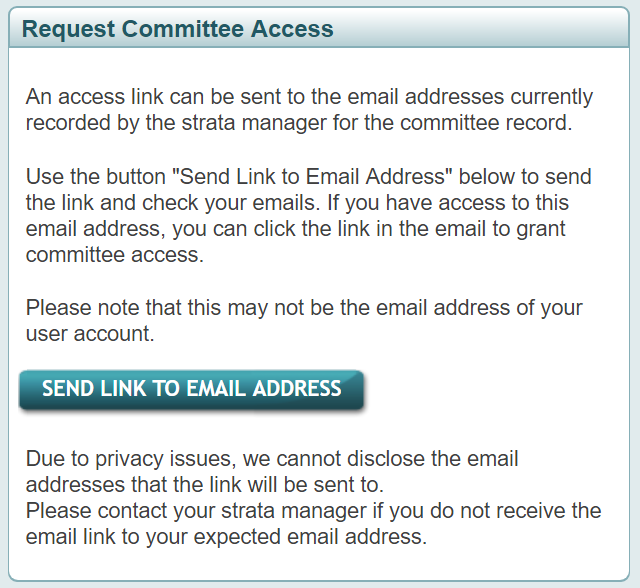
- Enter your password and click Yes to submit. This will send a link to the email address recorded on the strata committee record.
- Go to the email and click on Confirm Committee Access.
Send an SMS Verification Code
This option is for when an email address is not recorded on the strata committee records, but a mobile number is.
- Log in to your StrataMax Portal Account.
- Click on Request Access or Request Committee Access.
- Click on Send Code to Phone Number.
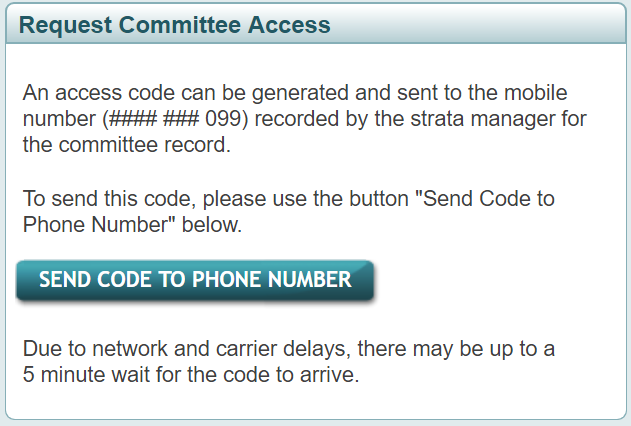
- Enter your password and click Yes to submit. A verification code will be sent to your mobile number.
- Enter the verification code and click Verify Code.