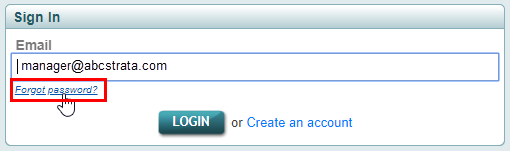Your password can be changed by using the instructions below.
- Log in to your StrataMax Portal Account. https://www.stratamax.com.au/Portal/login.aspx
- Go to your account settings and select Change Password.
- Enter your current password. Then enter your new password, at least 10 characters long including a combination of uppercase and lowercase letters, numbers and symbols and confirm the new password.
- Click Update.
Password requirements
- Must be a minimum of 10 characters.
- Must contain at least one:
- Lower case letter
- Upper case letter
- Number
- Symbol (not a letter or number)
- Should not be the same as one or more of the user’s last five passwords.
- Cannot have appeared in more than 100 password breaches as calculated
Forgotten Password
Access the StrataMax Portal home page: https://www.stratamax.com.au/Portal/login.aspx
- Enter your email address into the Email field.
- Click the Forgot password link.
- Click the Send Email button.
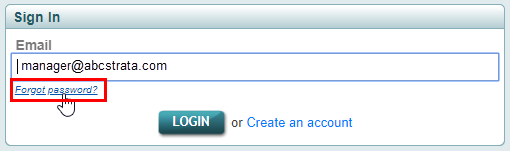
- An email will then be sent with a password reset button.
The password reset link will expire 60 minutes after it was sent. Once expired, another password reset will need to be made repeating the same steps. All Passwords once created will expire after a 1 year / 365 day interval and will need to be reset.