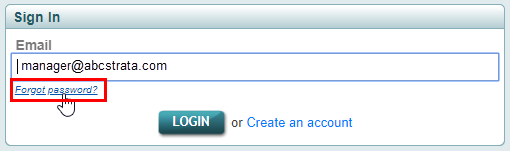This page contains Frequently Asked Questions that relate to the StrataMax Portal.
TIP! Use the Ctrl + F keyboard shortcut to display your browser's search functions to look for key words on this page!
General
What is StrataMax?
StrataMax is the industry leading Strata Management software application, empowering strata/body corporate managers to efficiently and securely manage buildings or plans. It consists of specialised features and functions that enable them to service your needs to the highest standards based on best practice and state legislation. Visit www.stratamax.com to learn more.
What is Quick Pay?
Quick Pay is an easy way to pay your levies online without having to fully log into the website. It only requires you to enter your StrataPay reference number.
What is The MaxSoft Group?
The MaxSoft Group is an industry leading service provider for the strata management industry. MaxSoft provides the following offerings: StrataMax - the software solution for managing a strata management office, StrataCash - the strata banking solution, StrataPay - strata payment options, and StrataLoans – providing finance for strata communities. For more information, visit https://www.maxsoft.com.au/
What is StrataPay?
StrataPay is an advanced payment solution provided by the MaxSoft Group, used by StrataMax to offer online payment capabilities. Visit www.stratapay.com to learn more.
Are my details kept private?
The MaxSoft Group is firmly committed to protecting your privacy while interacting with our content, products and services via the StrataMax™ website. View our Privacy Policy for full details.
I'm experiencing crashes, poor performance or the StrataMax Portal stops responding when I click anything.
As a first step you could clear your browser cache and cookies or try a different browser, followed by a PC reboot. If the issue persists, you can reach out to our StrataMax Support Team.
Portal Account
What is a StrataMax Portal Account?
A StrataMax Portal Account is the method of logging into the StrataMax Portal. You can manage all of your properties from one account. To make it easier for you to remember your login details, StrataMax Portal Accounts are based on your email address.
How do I get a StrataMax Portal Account?
Please see Creating a StrataMax Portal Account for detailed steps.
I created a StrataMax Portal Account, so why can't I see any of my properties on the Portal?
Contact your strata manager to confirm that they have registered your email address in StrataMax. Once your email address has been updated, this can take up to 24 hours to refresh. Your property will appear in ‘My Properties’ once the link has been established. You can also link your property using a StrataMax ID which appears on the payment slip for your levies. It is the first 8 digits of the StrataPay reference number.
What is a StrataMax ID?
A StrataMax ID is an 8-character number that you can currently sign into the StrataMax Portal with. This is issued by your Body Corporate Manager in their Welcome Letter. Your StrataMax ID also appears on the payment slip for your levies. It is the first 8 digits of the StrataPay reference number. You can create a StrataMax Portal Account with your email address & if this is also recorded on the Strata Roll your property will be available for linking.
How do I get my StrataMax ID?
If your email address is recorded with your Strata Manager in StrataMax, you can create a StrataMax Portal account with that email address.
What do I do if I can't remember the password for my StrataMax ID?
If your email address has already been registered with your manager and matches the email address used to create your StrataMax Portal account, you will be able to add your property without your StrataMax ID and password once you have logged in.
What do I do if I can't remember my StrataMax ID?
Contact your strata manager, they can provide your StrataMax ID and password. If your contact email address has already been registered with your manager and matches the email address of your StrataMax Portal Account, you will be able to add your property without your StrataMax ID once you have logged in. Your StrataMax ID also appears on the payment slip for your levies. It is the first 8 digits of the StrataPay reference number.
I have entered my email address to set up a Portal Account, so why haven't I received a confirmation email?
Check your spam or junk folder. Account creation emails are sent shortly after your email address has been submitted. You can also re-enter your email address on the StrataMax Portal login screen and click on the Create an Account hyperlink to resend the account creation email.
When I try to log on to approve invoices, why I am getting a message that reads 'Your account is pending. Please activate account before attempting to reset password'?
When invoices are first uploaded for your approval on the Invoice Hub, if you are a Non-Owner Office Bearer Approver you will be sent an activation email that requires you to click on a link to activate your account before you can access the Invoice Hub. If you are unable to locate the activation email, contact your Strata Manager.
What do I do if I have forgotten my StrataMax Portal password?
Return to the StrataMax Portal home page: https://www.stratamax.com.au/Portal/login.aspx
- Enter your email address into the Email field.
- Click the Forgot password link.
- Click the Send Email button.
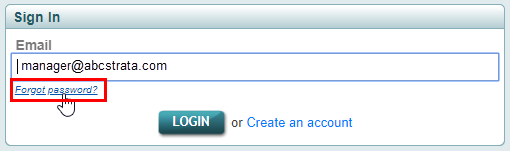
- An email will then be sent with a password reset button.
The password reset link will expire 60 minutes after it was sent. Once expired, another password reset will need to be made repeating the same steps.

Multiple Properties
I co-own my property. Can my Co-Owner have their own account?
Yes, Co-owners can now be granted an individual login. To start this process, log into your account and navigate to "My Properties" under the Manage Account button (next to the "Logout" button). Select the "Add Co-Owner" button for the property you wish to share access for and follow the prompts.
I have multiple StrataMax Portal Accounts with different email addresses, how do I link my properties to the one email address?
- Log into the StrataMax Portal Account that will not be your main account.
- Go to account settings and select My Properties.
- For each property, click on to the Share link and enter the email address of the StrataMax Portal Account you want to be your main account. This will send you an email to confirm.
- Go to your inbox for that email address. Confirm that email address.
- Go back to the StrataMax Portal Account that will not be your main account, then remove those properties from that account
I previously co-owned a property, but now I'm the sole owner. How do I stop sharing my property?
Contact your strata manager as they will need to make a request to our Support team to remove all co-owners from this property. You may need to provide confirmation that you are now the sole owner of the property.
I was previously a co-owner of a property. I no longer want to have access to the property and I have removed this property from ‘My Properties’ but it still appears in ‘My Properties’ as a property to add. How do I get rid of this?
Contact your strata manager as they will need to make a request to our Support team to remove you as the co-owner for this property.
Reports & Documents
Why does it say "No Report Available at this Time" when I try to download a report?
This usually indicates that while this type of report has been made available, there is currently insufficient data to generate the report. If this is a newly available report, we recommend that you try again the following day.
I’m a committee member, so why can’t I see any committee reports or documents?
Committee members can have additional access to committee reports. This access must first be linked to your StrataMax Portal account. For more information, please read the Request Committee Access article. If none of these options work, contact your strata manager to confirm that your information is up to date in the StrataMax application.
I own multiple properties, but the type of documents I see are different between my properties.
Your strata manager controls what documents and reports are available on the StrataMax Portal. If you are expecting a document to be available, but it isn't, contact your strata manager directly.