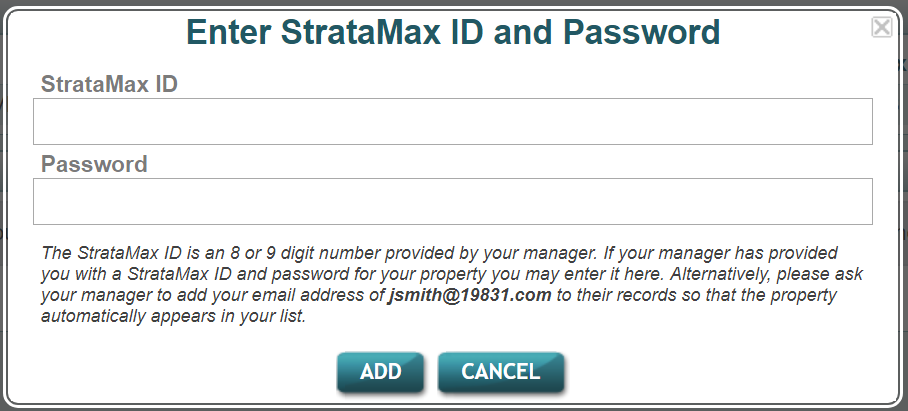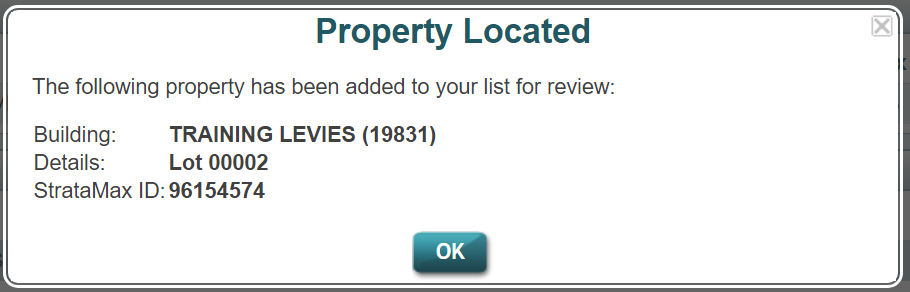If you have multiple properties with strata managers that use StrataMax, you can have a single account to access all your properties. When creating a StrataMax Portal Account, all lots that have the same email address that is used to create your StrataMax Portal Account will be listed so it can be added to your account. These instructions can also be used to link any StrataMax property to a User Account.
Adding Property / Properties
- Log in to your StrataMax Portal Account.
- Go to your account settings
 and select My Properties. Any properties that have the same email address as your StrataMax Portal Account will be listed here. If a lot is not listed, contact your strata manager to confirm that the correct email address is recorded for that lot.
and select My Properties. Any properties that have the same email address as your StrataMax Portal Account will be listed here. If a lot is not listed, contact your strata manager to confirm that the correct email address is recorded for that lot. - Tick each property to add, tick the declaration and click Add Selected Properties.

Adding Additional Property / Properties with a StrataMax ID and Password
If your strata manager provided you with a one-off StrataMax ID and password, your property can be added by using the instructions below.
- Log in to your StrataMax Portal Account.
- Go to your account settings and select My Properties. Click on add a property using your StrataMax ID and password.
- Enter your StrataMax ID and password, then click Add.
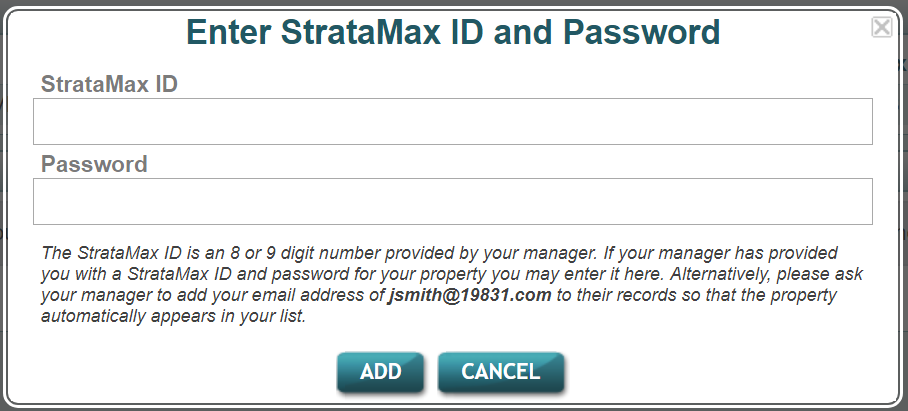
- A confirmation screen will appear.
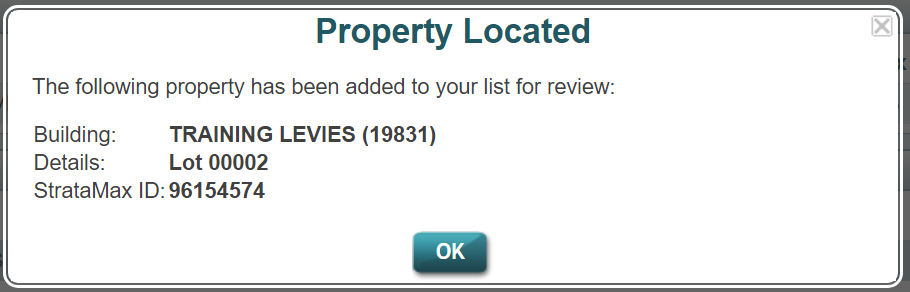
- Tick each property to add, tick the declaration and click Add Selected Properties.

 and select My Properties. Any properties that have the same email address as your StrataMax Portal Account will be listed here. If a lot is not listed, contact your strata manager to confirm that the correct email address is recorded for that lot.
and select My Properties. Any properties that have the same email address as your StrataMax Portal Account will be listed here. If a lot is not listed, contact your strata manager to confirm that the correct email address is recorded for that lot.