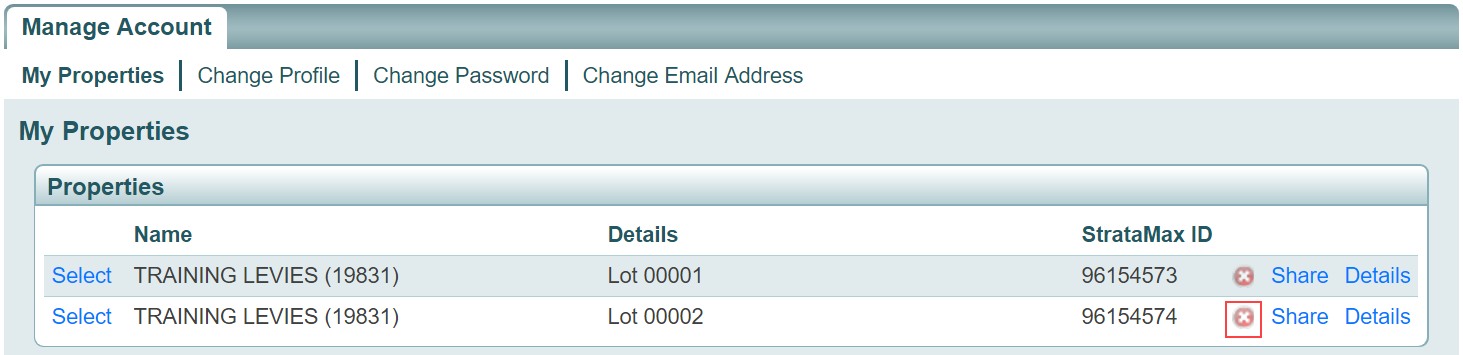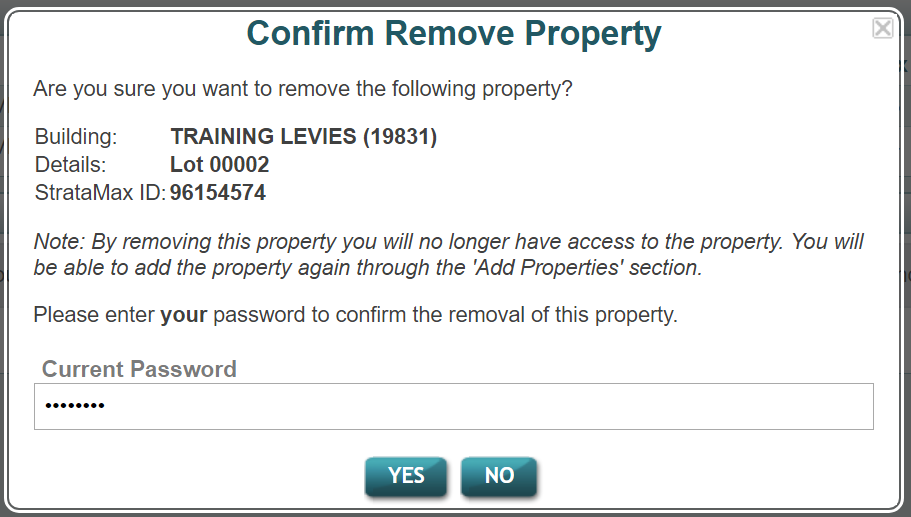If a property needs to be removed from your user account, this can be done by using the instructions below.
- Log in to your StrataMax Portal Account.
- Go to your account settings and select My Properties.
- Click on the red X.
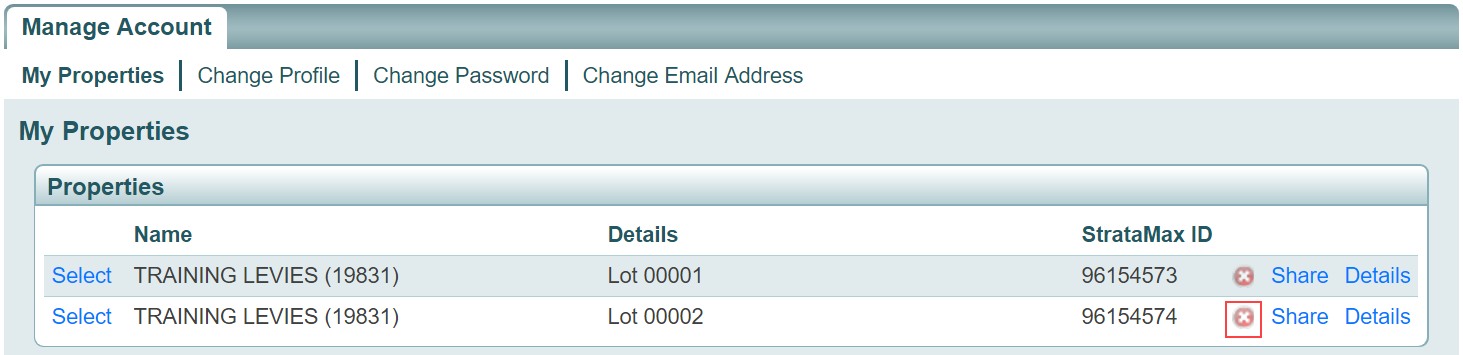
- A confirmation screen will appear and will require your password to remove the property.
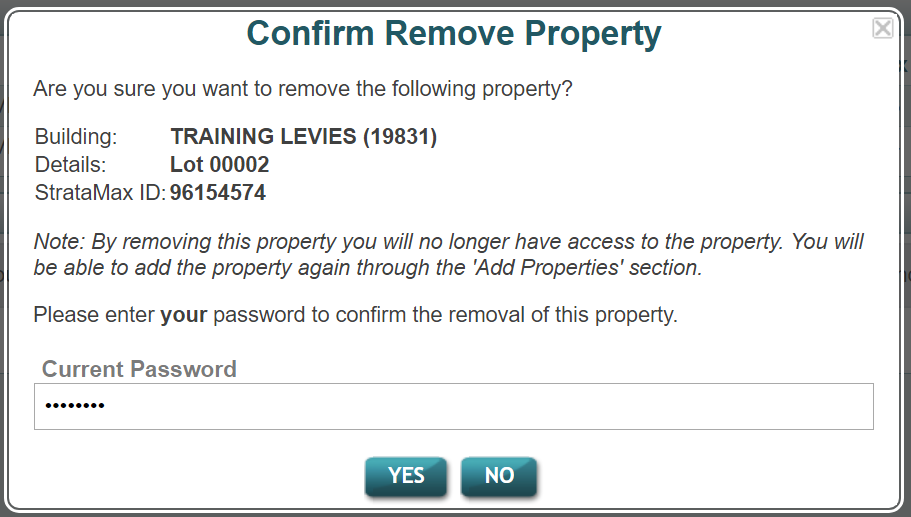
- Enter your password and click Yes to remove.