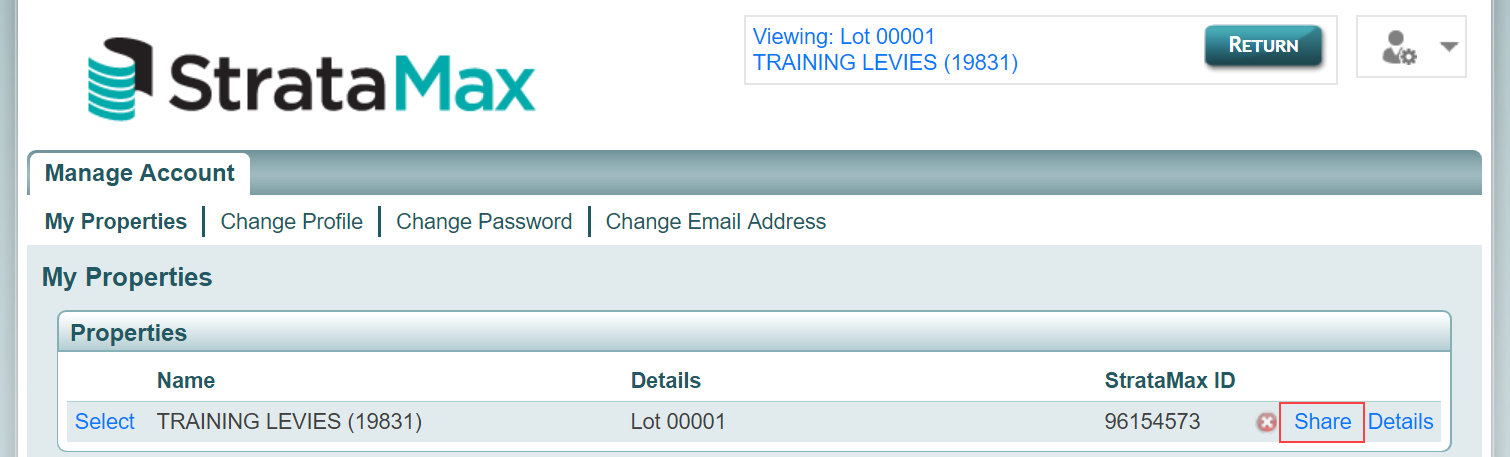Properties can be shared with another StrataMax Portal Account and they can access information in relation to the shared property. If a committee member shares their property with another StrataMax Portal Account, only information pertaining to that property can be accessed. Committee reports and documents, including Invoice Hub access (if applicable) will not be accessible by the other StrataMax Portal Account.
Once a property is shared, you cannot revoke it. Your Strata Manager will need to make a request to StrataMax Support to revoke it.
When a property is shared, all existing StrataMax Portal Accounts that is linked to that property will receive an email to notify that the property has been shared.
- Log in to your StrataMax Portal Account.
- Go to your account settings and select My Properties.
- Click on 'Share'.
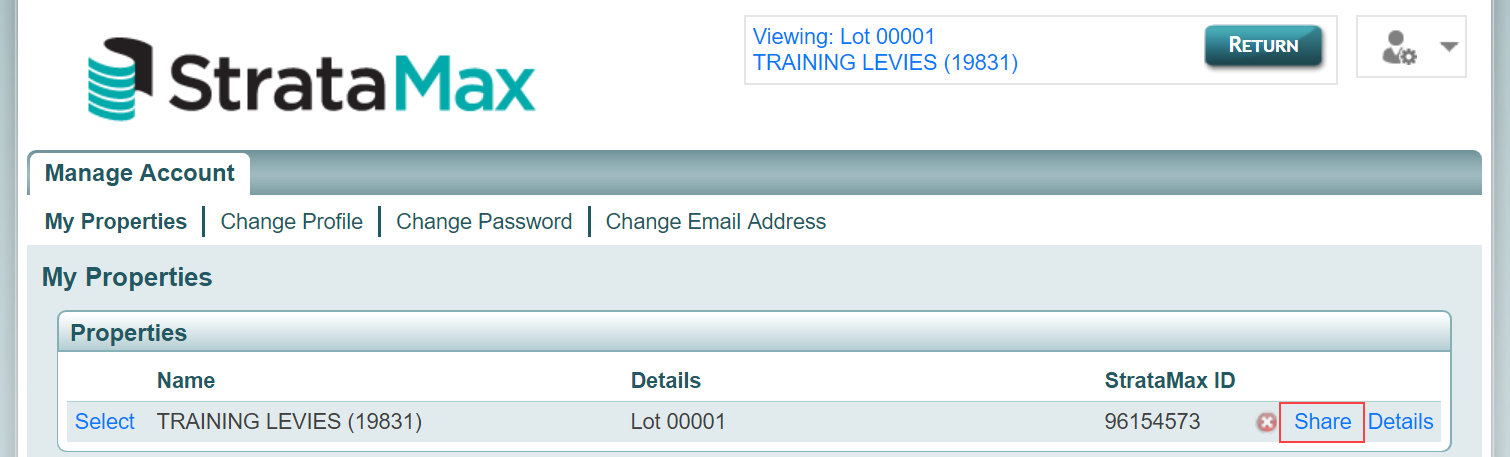
- Enter the email address for the shared user, and tick the Share Property Conditions of Use (it is important that you understand that you cannot revoke the share), then click Share.
- Enter your password and click Yes to confirm you wish to share this property.
- An email will be sent to the nominated email address. If the user does not already have a StrataMax Portal Account, they will be prompted to create one. If they already do, they will be invited to add that property to their account.