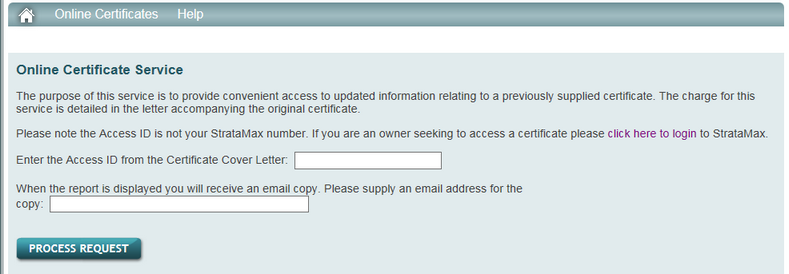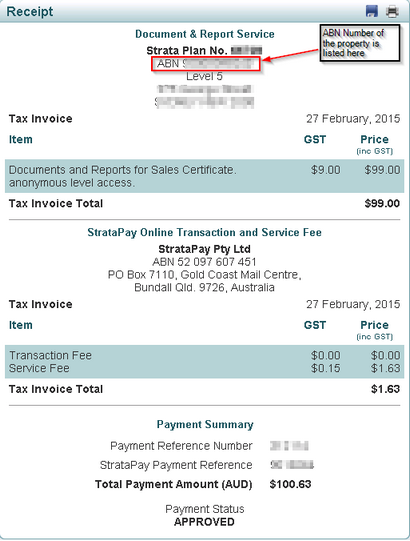This article covers how to request Certificates through the StrataMax Portal if the Strata Manager has enabled this service. Due to the nature of the certificate information, it may not be available.
How it Works
After the strata manager has issued the initial certificate, any subsequent certificates can be ordered online via the StrataMax Portal within 30 days of the original certificate date of issue. Payment via credit card may be required at the time of the request.
StrataMax manages the delivery of the certificate and handles any enquiries that relate to the non-delivery or unavailability of the certificate. For any other queries, please refer to your strata manager.
To use this service, an Access ID will be required. This Access ID should be in the cover letter, which was included with the initial certificate supplied by the strata manager.
Obtaining an Online Certificate
- Open the Online Certificates page: https://www.stratamax.com.au/Portal/general/services/OnlineCertificates.aspx
- Enter the Access ID and the email address to which the certificate will be sent, then click the Process Request button.
- Three (3) outcomes may occur at this point.
- The certificate has expired (please get in touch with the strata manager).
- There is a problem with the reference, document, or setup (please get in touch with the strata manager).
- The certificate service is correctly set up, the report is available, and the request is current.
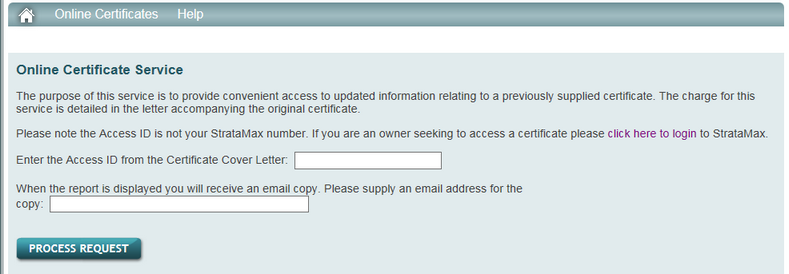
- On the next page, check to ensure all details are correct, scroll down the page and click Accept Charges.
- Complete the payment on the next screen, then click Submit.
- On the next screen, check the transaction details, and click Make Payment Now.
- Click the Return to StrataMax option. An option to print a receipt will be visible, which will serve as a tax invoice.
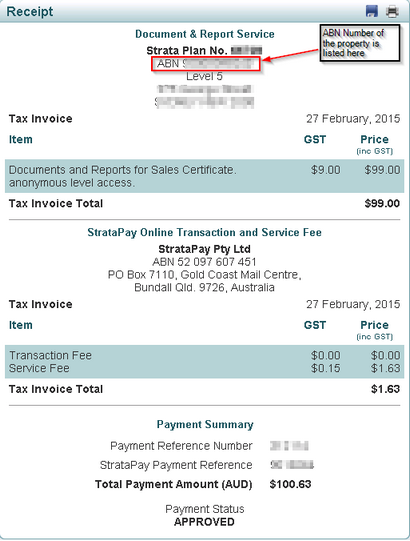
- Click the View Receipt link to view the receipt, and also click the View Report link for a copy of the requested certificate.